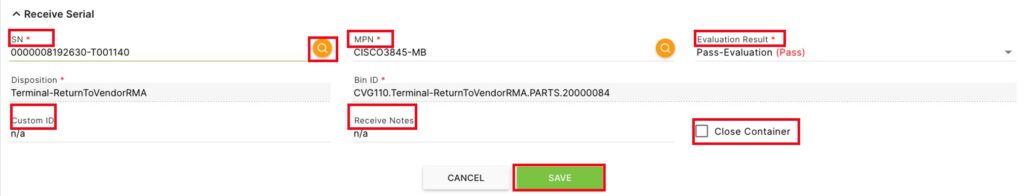In the Station Information screen that appears, choose a Station from the drop-down.
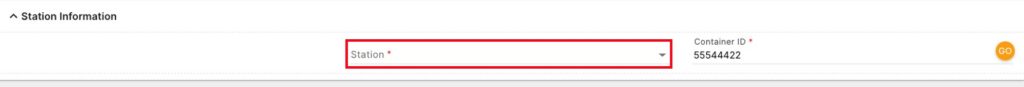
Once a Station has been chosen, the Receive Serial section will appear. Here users will enter the SN’s from this received Container and add them to a bin.
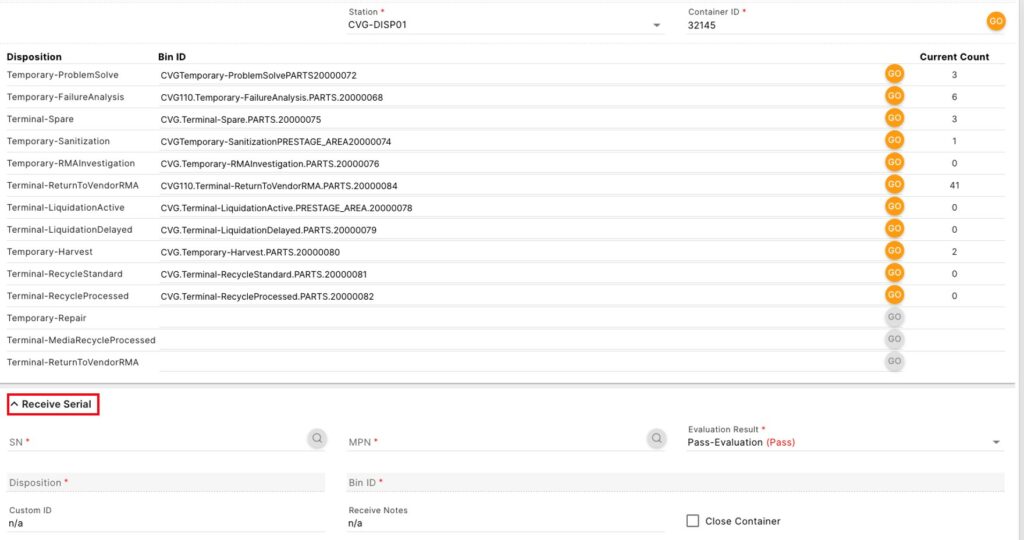
Enter a SN and click the orange  button. The MPN and Evaluation Result will automatically fill in but can be edited by the user. The Disposition and Bin ID will automatically fill in based on the BRE results. Press Save to add to the Bin.
button. The MPN and Evaluation Result will automatically fill in but can be edited by the user. The Disposition and Bin ID will automatically fill in based on the BRE results. Press Save to add to the Bin.
Optionally, enter a Custom ID or Receive Notes. Click the check box to Close Container while entering the final asset and all other assets in it have been assigned to a Bin at a Station.