Click on Search to open the sub-module list. Choose Search.
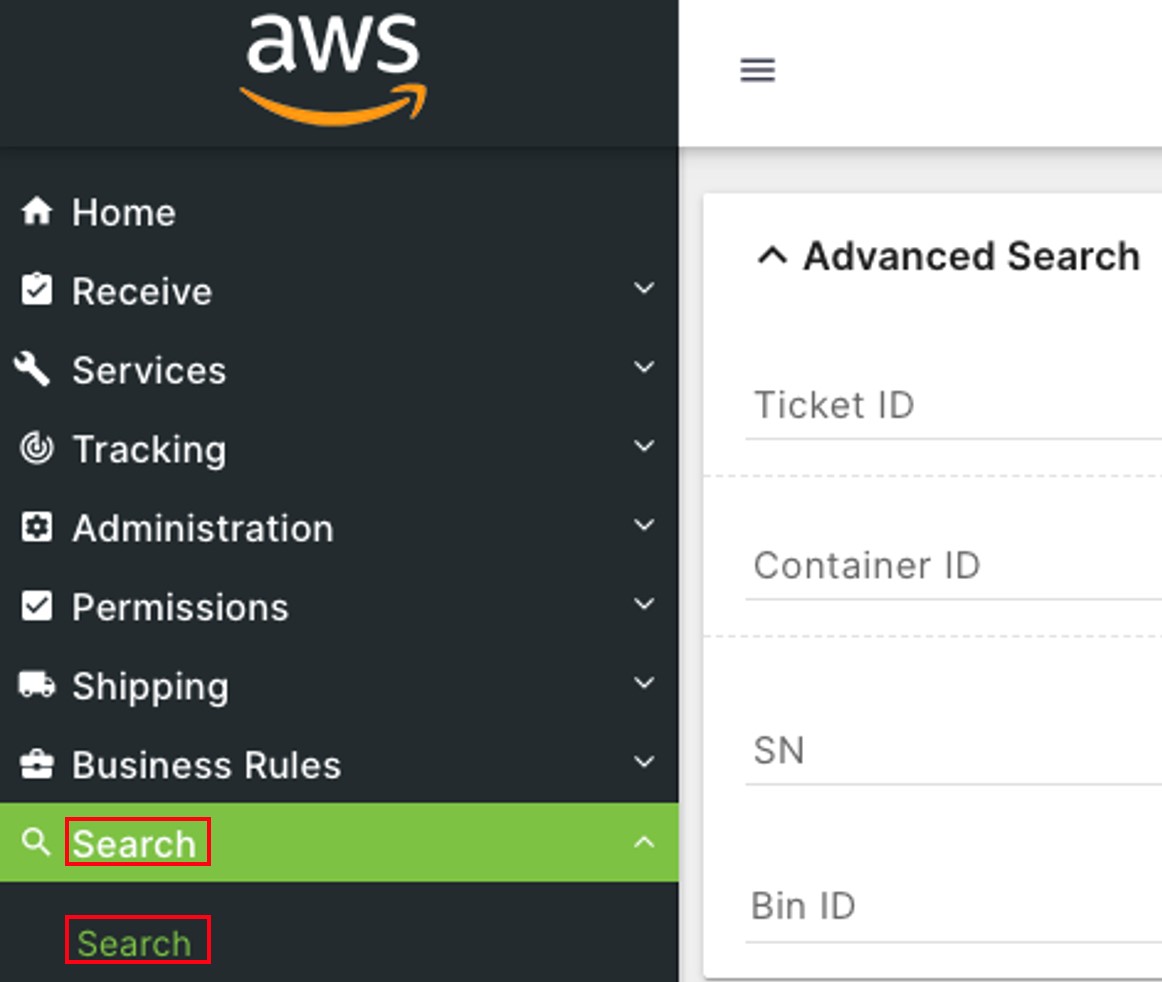
In the Advanced Search section, filter the search by entering information in any of the following categories: Ticket ID, Source, Facility, Container ID, Container Received From, Container Received To, SN, MPN, Disposition, Bin ID, Asset Created From, or Asset Created To.
In the Add Attributes section, in the Serials Search tab click on the
Click Serial Search to load the search results for serial numbers.
Click Export to Excel to download the search results to an excel file.
Click Next to see the following page of results.
In the Advanced Search section, filter the search by entering information in any of the following categories: Ticket ID, Source, Facility, Container ID, Container Received From, Container Received To, SN, MPN, Disposition, Bin ID, Asset Created From, or Asset Created To.
In the Add Attributes section, in the Ticket/Containers Search tab click on the
Click Export to Excel to download the search results to an excel file.
Click Next to see the following page of results.