The Source second level page controls sources in the system.
Click on Administration to open the sub-module list. Click eViridis Administration to open the second level page list. Choose Sources.
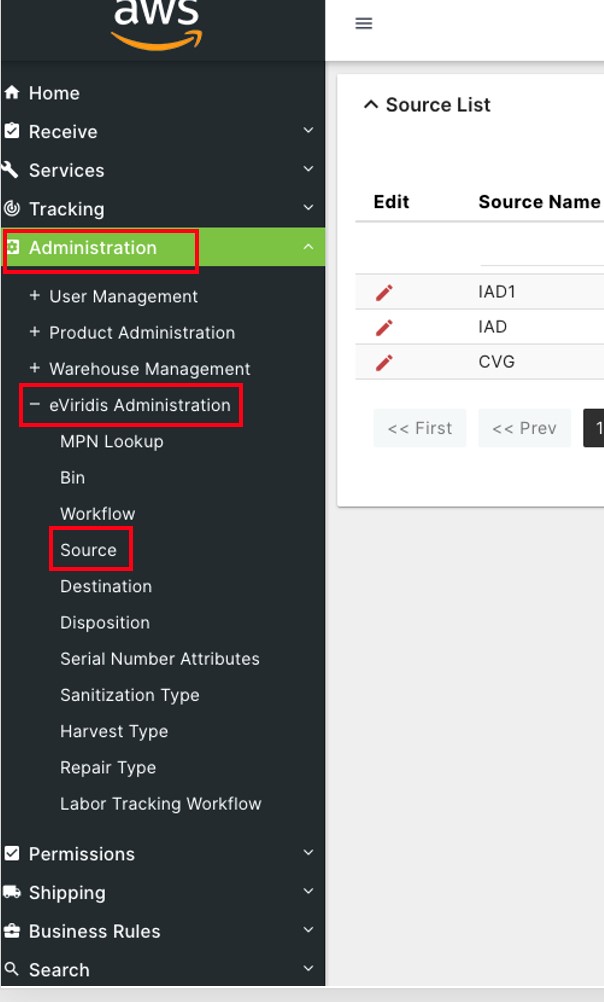
On the Source List page, click  to sort by Source Name, Short Code ID, Address, City, or Status.
to sort by Source Name, Short Code ID, Address, City, or Status.
Type in the space below any of the above header categories to filter them.
Click + Create New Source to add a new source to the system.
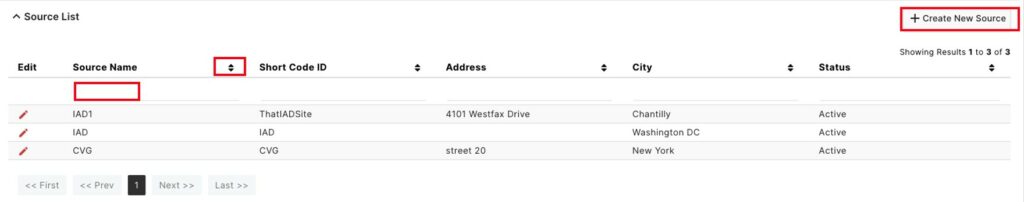
Enter a Source Name, Source ShortCode ID, City, and Zip Code. Choose a Country and Status from the drop-downs and click Save.
Optionally, enter a County, Phone, Fax, Website, Title, Contact Name, Contact Phone, Contact Email, and Special Instructions. Choose a Source Type, State/Province, County Type and Industry from the drop-downs and click Save
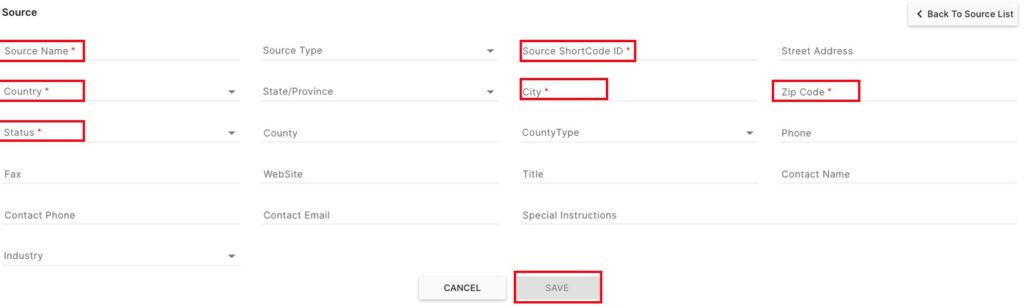
On the Source List page, click on the  button to Edit a source.
button to Edit a source.
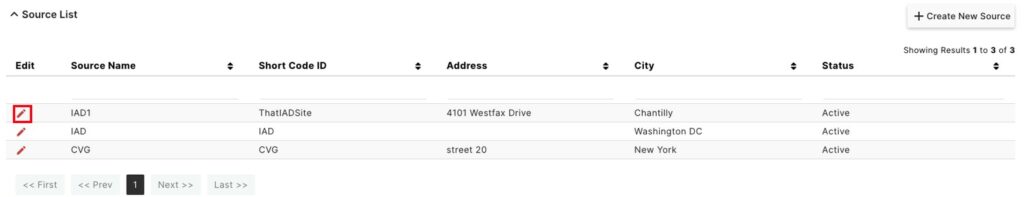
Update any of the fields for this source (Source Name, Source ShortCode ID, City, Zip Code. Country, Status, County, Phone, Fax, Website, Title, Contact Name, Contact Phone, Contact Email, Special Instructions Source Type, State/Province, County Type or Industry), and click Save.
